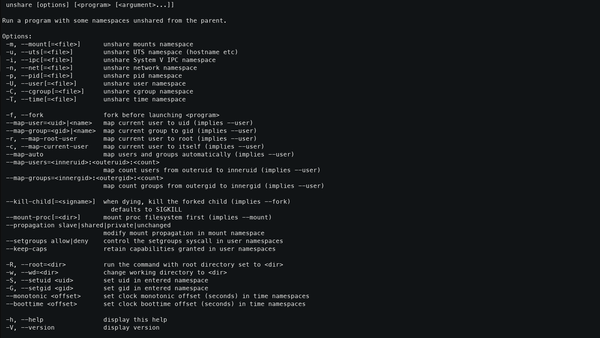Understanding Linux Namespaces: Foundations of Containerization

Linux namespaces are one of the foundational building blocks of modern system isolation and containerization. They are a powerful yet underappreciated feature of the Linux kernel that enables process-level separation of system resources—crucial for both security and flexibility in modern infrastructure. This post will explore what Linux namespaces are, the types available, their historical context, and how they are used in real-world applications like Docker, Kubernetes, and LXD.
What Are Linux Namespaces?
A Linux namespace wraps a global system resource in an abstraction that makes it appear to processes within the namespace that they have their own isolated instance of the resource. This allows multiple sets of processes to operate independently on the same system without interfering with each other.
Each namespace type isolates a different kind of resource, such as process IDs, networking, or mount points. The concept is similar to having multiple mini-operating systems running on top of the same kernel, each with its own view of certain parts of the system.
Types of Linux Namespaces
As of Linux kernel 6.x, there are eight major types of namespaces, each serving a unique role:
| Namespace | Isolates | Typical Use Case |
|---|---|---|
mnt | Mount points (filesystems) | Separate filesystem views, chroot replacement |
pid | Process IDs | Isolated process trees in containers |
net | Network interfaces, routing | Per-container virtual networking |
ipc | System V IPC, message queues | Prevents cross-container IPC |
uts | Hostname and domain name | Unique container hostnames |
user | User and group ID mappings | Privilege separation with user remapping |
cgroup | Control groups hierarchy | Per-container resource limits and accounting |
time | Boot and monotonic clocks | Adjusting time inside containers |
Historical Background
Linux namespaces were introduced incrementally:
- 2002:
mntnamespaces (Linux 2.4.19) - 2006:
pidnamespaces (Linux 2.6.19) - 2007:
utsandipc(Linux 2.6.19–2.6.24) - 2008:
netnamespaces (Linux 2.6.29) - 2013:
usernamespaces (Linux 3.8) - 2016:
cgroupnamespaces (Linux 4.6) - 2019:
timenamespaces (Linux 5.6)
These additions reflected an evolving need for process-level isolation without the overhead of full virtualization.
Real-World Applications
Namespaces are used pervasively across modern infrastructure. Here's how major tools leverage them:
Docker
Docker relies on namespaces to isolate containers from the host system:
pid: Each container has its own process tree.net: Containers have separate network stacks.mnt: Container filesystems are isolated from the host.user: Unprivileged containers map root inside the container to non-root on the host.
Combined with cgroups and seccomp, namespaces give Docker the lightweight isolation it’s known for.
LXD
LXD provides system containers—containers that behave like full virtual machines. It uses:
- All namespace types
- More extensive
usernamespace support for unprivileged containers - Tools like AppArmor, seccomp, and UID remapping
LXD’s approach allows you to run a full Linux distro inside a container with high performance and flexibility.
Kubernetes
Each Kubernetes Pod uses namespaces behind the scenes to isolate:
- Process trees
- Filesystems
- Network interfaces
Even though Kubernetes focuses on orchestration, the container runtimes it uses (like containerd and CRI-O) depend heavily on Linux namespaces.
systemd and Namespaces
Even outside of containerization, systemd uses namespaces:
systemd-nspawnruns containers using namespaces- Services can be sandboxed with
PrivateTmp,ProtectSystem,ReadOnlyPaths, and more, many of which rely on namespace isolation
Additionally, even the initial login shell of a user on a Linux system is operating in a set of namespaces, though typically they’re all the same as the host’s default.
Observing Namespaces
You can inspect current namespaces with:
lsns # Lists active namespaces
readlink /proc/$$/ns/* # View namespaces for your current shellEach process has its own namespace descriptors in /proc/<pid>/ns/, and many tools like ip netns or unshare let you manipulate or create new namespaces.
Conclusion
Linux namespaces are a cornerstone of modern Linux isolation techniques. They enable everything from lightweight containers to sandboxed services, without needing full-blown virtual machines. Understanding how they work—and how they’re used by tools like Docker, LXD, Kubernetes, and systemd—gives both developers and system administrators deeper insight into the mechanics of modern Linux infrastructure.
Whether you're running microservices in production or just experimenting with unshare on your laptop, namespaces are quietly doing the work of keeping your systems compartmentalized, secure, and efficient.
Interested in learning more? Follow us for upcoming deep dives on cgroups, seccomp, and Linux container security models.